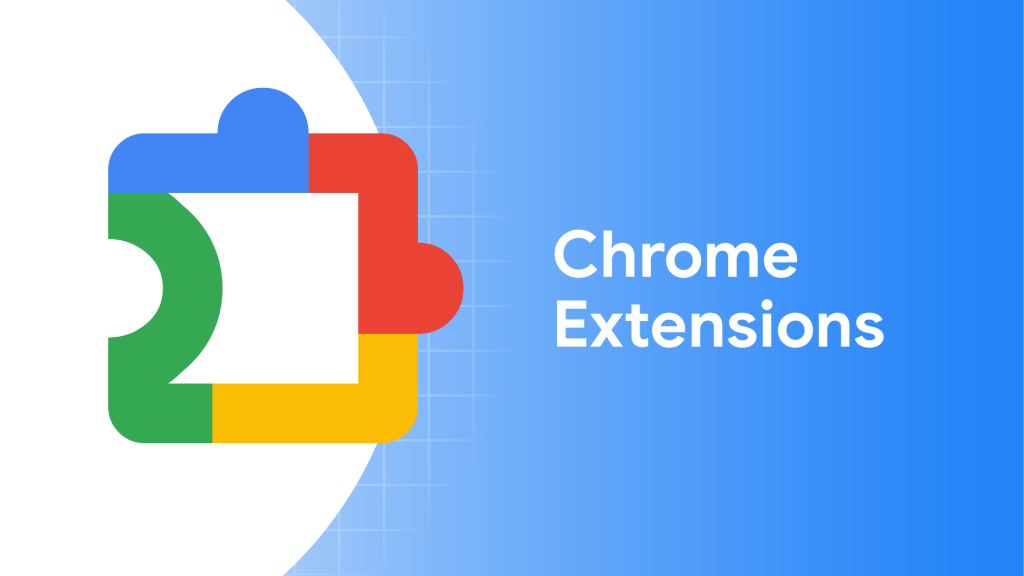Why Chrome Extensions Can Transform Your Workflow
Think of Chrome extensions as tiny apps that live in your browser. They add features, automate tasks, or block distractions. And because most of us spend hours online, the right mix of extensions can save hours every single week. For me, the difference was night and day: fewer clicks, fewer distractions, and way less tab chaos.
1) Todoist – Task Management in Your Browser
I love using Todoist for quick task capture. With the Chrome extension, I can turn any webpage, email, or thought into a task in just two clicks.
- Best for: Task management, project planning.
- Productivity boost: Never forget follow-ups, links, or ideas—you can add them straight to your to-do list.
- Keyword use: “chrome extensions productivity for task management.”
2) StayFocusd – Block Distractions
If I’m honest, social media tabs are my biggest productivity killer. StayFocusd lets me set time limits for distracting sites. Once I hit the limit, the site gets blocked for the day. Brutal, but effective.
- Best for: Avoiding time-wasting sites.
- Productivity boost: Keeps you honest about where your time is going.
3) Grammarly – Write with Confidence
Whether I’m emailing a client or drafting a blog, Grammarly catches grammar mistakes, typos, and even tone issues. It’s like having a second pair of eyes on everything I write.
- Best for: Clear writing in emails, documents, and social media posts.
- Productivity boost: No more wasted time fixing silly errors after hitting send.
4) LastPass – Passwords Without the Stress
I used to reuse the same few passwords (not safe, I know). LastPass changed that. It remembers all my logins, auto-fills forms, and keeps everything secure with one master password.
- Best for: Secure password management.
- Productivity boost: No more “forgot password” resets—saves me 10+ minutes a day.
5) Momentum – Start Each Tab with Focus
Instead of a boring or distracting new tab page, Momentum shows me a calming background, a motivational quote, and a place to set my daily focus. It’s a tiny mental reset every time I open a tab.
- Best for: Staying mindful and intentional.
- Productivity boost: Reminds you of your top goal every time you’re about to drift.
6) Loom – Record and Share Screens Instantly
Sometimes typing out instructions is a waste of time. With Loom, I can record my screen and voice, then share the link instantly. Perfect for quick tutorials, feedback, or async updates.
- Best for: Team communication and training.
- Productivity boost: Cuts down on endless back-and-forth emails.
7) Evernote Web Clipper – Save Anything Online
Whenever I come across an article, design example, or snippet worth saving, the Evernote Web Clipper lets me store it neatly in notebooks. No more endless bookmarks I’ll never revisit.
- Best for: Research, inspiration collection.
- Productivity boost: Organizes your ideas so you can find them later.
8) Pocket – Read Later Without Distractions
Instead of getting sucked into articles during work hours, I use Pocket to save them for later. That way, my current task stays front and center, and I can catch up when I’m actually free.
- Best for: Saving articles, blogs, and videos to read offline.
- Productivity boost: Keeps research separate from your workflow.
9) Clockify – Track Your Time
If you’ve ever ended a day wondering “where did the time go?”, Clockify is a lifesaver. It tracks time directly from your browser so you can see exactly how long tasks take.
- Best for: Freelancers, professionals, or anyone billing by the hour.
- Productivity boost: Helps you spot where time leaks happen and fix them.
10) Noisli – Background Sounds for Focus
Sometimes I need silence, but often, a bit of background noise helps me get into flow. Noisli lets me mix sounds—like rain, wind, or coffee shop chatter—to create the perfect focus environment.
- Best for: Writers, designers, or anyone who struggles with concentration.
- Productivity boost: Custom soundscapes improve focus and reduce stress.
Comparison Table – Chrome Extensions for Productivity
| Extension | Main Use | Productivity Boost |
|---|---|---|
| Todoist | Task management | Quick capture & organization |
| StayFocusd | Block distractions | Limits time-wasting sites |
| Grammarly | Writing assistant | Catch errors instantly |
| LastPass | Password manager | Secure, quick logins |
| Momentum | Mindful new tab | Daily goal reminders |
| Loom | Screen recording | Faster communication |
| Evernote Clipper | Save research | Organized notes |
| Read later | Distraction-free saving | |
| Clockify | Time tracking | Better time management |
| Noisli | Background sounds | Improved focus |
How to Pick the Right Extensions
I’ve learned the hard way that installing too many extensions can slow your browser down. My advice? Start with just three that solve your biggest problems—whether it’s distraction, task tracking, or time management. Once you’re comfortable, experiment with a couple more to round out your workflow.
Final Thoughts
The right Chrome extensions for productivity can turn your browser from a distraction machine into a supercharged work hub. Tools like Todoist, StayFocusd, and Grammarly keep me sharp every day, while LastPass, Clockify, and Momentum save me both time and mental energy. Try a few from this list, and you’ll quickly see how much smoother your workday can become.
Remember, productivity isn’t about doing more—it’s about doing the right things with less stress. Let your browser help you, not hold you back.